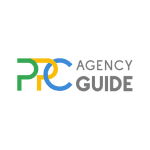When a sales call goes poorly, it’s hard not to notice. The prospect disengages, refuses to commit, or gives you a hard “no.” But when a pay-per-click (PPC) campaign starts to fail, it usually happens quietly. You still see clicks and traffic. Your budget keeps moving. The only early warning sign is often your bounce rate. Give us a few minutes, and we’ll walk you through what to look for, along with proven strategies to reduce PPC bounce rates and improve conversions.
What is a Bounce Rate in PPC?
A bounce happens when someone clicks on your PPC ad, lands on your site, and leaves without interacting further. They don’t click a button, visit another page, or fill out a form. They arrive, take one look, and leave.
Bounce rate is the percentage of users who do this. In other words, if 100 people click your ad and 60 leave without doing anything, your bounce rate is 60 percent.
This metric is often one of the first indicators that something is off with either your ad targeting or your landing page. Addressing it helps ensure you have high-converting PPC ads.
Why Bounce Rates Matter in PPC
Your bounce rate directly affects the success and cost of your campaigns.
- Lower Engagement Signals Waste: A high bounce rate usually means your ad spend is not converting into meaningful traffic. You’re paying for clicks that go nowhere.
- Quality Score Impact: Google Ads uses engagement signals, like bounce rate, to help determine your Quality Score. A poor Quality Score drives up your cost per click and reduces ad visibility.
- Conversion Loss: Every bounce is a missed opportunity. That visitor had enough interest to click. If they leave without converting, something along the path broke down.
What is a Good PPC Bounce Rate?
There is no single benchmark that applies to all campaigns, but PPC landing pages follow different behavior patterns than standard website traffic. Many articles cite bounce rate averages pulled from general website data, like blog traffic or homepages, which can be misleading. In paid campaigns, especially those built around focused landing pages, the numbers and expectations shift. Below is a more accurate breakdown based on how PPC traffic behaves:
- 20 to 35 Percent: Excellent. This usually reflects strong audience targeting, clear messaging, and a well-aligned landing page experience.
- 35 to 50 Percent: Healthy. This range is common for well-optimized campaigns and typically means users are finding what they expected.
- 50 to 70 Percent: Needs Review. This may still be acceptable depending on campaign goals and conversion rates, but often points to opportunities for improvement in targeting, design, or page structure.
- Over 70 Percent: Problematic. Unless your landing page is intentionally designed for single-click responses or fast exits, such as a direct call link, this bounce rate suggests the user experience is missing the mark.
These numbers also vary by campaign type and user intent. For example, display and video campaigns often see higher bounce rates than search campaigns because users are passively browsing rather than actively looking for a solution.
Ultimately, the best bounce rate is the one that correlates with strong conversion performance. If bounce rates are high and conversions are low, it is time to take a closer look.
Common Causes of High PPC Bounce Rates
Before we discuss how to decrease bounce rate, let’s take a look at what’s actually happening behind the scenes when a visitor bounces.
Misaligned Ad Messaging
When the ad sets one expectation and the landing page delivers something else, users bounce. For example, visitors may feel misled and leave if your ad promises a pricing calculator but your page only lists general service details.
Slow Page Load Times
Page load times and bounce rates are directly linked. Bounce rates increase by 32 percent as page load time goes from one second to three seconds, according to Google. If your landing page takes too long to load, especially on mobile, people leave before they even see your offer.
Unclear or Overwhelming Design
A cluttered page, confusing layout, or lack of visual hierarchy makes it hard for users to know what to do next. If they cannot find the value or the next step quickly, they leave.
Weak Call to Action (CTA)
If your page does not clearly guide visitors to take the next step, or worse, lacks a CTA altogether, many will bounce simply because they do not know what is expected.
Irrelevant Audience Targeting
Even if your page is well-designed, it will not perform if the wrong people are landing on it. This often happens when keyword targeting is too broad or when campaigns rely too heavily on automated audience suggestions without refinement.
Mobile Usability Issues
Nearly three-quarters of Google search ad clicks come from mobile, according to Semrush. On the Microsoft Advertising platform, the figure is just below one-third of traffic but still represents a significant portion of clicks. This means if your site does not render properly, requires pinching to zoom, or has broken elements on smaller screens, your bounce rate will spike.
Information Overload or Mismatch
Sometimes the problem is not too little information but too much. If your page dumps every possible detail without guiding the user, or it focuses on the wrong stage of the buyer’s journey, visitors may leave instead of navigating through.
10 Ways to Get Lower Bounce Rates in PPC Campaigns
Now that we’ve covered the basics, let’s take a look at PPC bounce rate strategies and how to implement them.
1. Match Your Ad Copy to the Landing Page
When someone clicks your ad, they’re expecting something specific. If they do not see it immediately, they leave. That disconnect leads to wasted ad spend and missed conversions. Take a hard look at the ad copy and landing page as part of your PPC landing page optimization initiatives to address this.
Why Bounce Rates Increase When Ad and Page Messaging Don’t Match
- Expectation Mismatch: Visitors bounce when your landing page does not reflect the promise made in your ad.
- Lost Trust: If the headline or offer feels different from what was advertised, users feel misled.
- Lower Quality Scores: Google measures relevance between the ad, keyword, and landing page. Poor alignment reduces your visibility and drives up costs.
Common Alignment Issues Between Ads and Landing Pages
- Inconsistent Headlines: The landing page does not reinforce the ad’s core message within the first few seconds.
- Broad or Generic Pages: Multipurpose landing pages rarely match the specific keyword intent of paid traffic.
- Missing Offers or Promos: The ad highlights a discount or freebie, but the page buries or omits it.

How to Align Ad Messaging with the Landing Page
- Reinforce the Ad’s Language: Use the same key phrases in your landing page headline and subhead.
- Highlight the Offer Immediately: Place the offer, lead magnet, or service mentioned in the ad near the top of the page with visual support.
- Use Purpose-Built Landing Pages: Create targeted pages for specific campaigns, keywords, or audience segments to improve engagement and conversions.
2. Improve Page Load Speed
Every second matters when you’re developing high-converting PPC landing pages. Users who click your ad expect near-instant results. If your page drags, they will bounce, and your budget goes with them.
How Load Time Impacts PPC Performance
- Higher Bounce Rates: As covered earlier, the probability of a bounce increases by 32 percent as page load time goes from one second to three seconds.
- Lower Quality Scores: Page speed is part of the user experience signals Google uses to calculate Quality Score. A slow site can lead to higher cost per click and reduced ad visibility.
- Reduced Conversions: Delays create frustration. Users may abandon the site even if they were interested in your offer to start.
Common Reasons Pages Load Slowly
- Unoptimized Images: Large, high-resolution images without compression slow down load times significantly.
- Too Many Scripts: Tracking codes, chat widgets, and plugins can stack up, increasing page weight and blocking rendering.
- Poor Hosting: A low-quality or overloaded server can drag down speed across your entire site.
- No Mobile Optimization: Mobile users often deal with slower connections, so pages that are not streamlined for mobile take even longer to load.
How to Speed Things Up
- Compress and Resize Images: Use web-friendly formats and limit image dimensions to what’s actually needed.
- Minimize Scripts and Plugins: Remove anything non-essential. Use a tag manager to control loading behavior when possible.
- Use Fast, Reliable Hosting: Invest in a hosting plan that can handle traffic spikes and provides consistent performance.
- Enable Caching and CDN Support: Caching stores parts of your site locally for repeat visitors. A content delivery network (CDN) helps load content from the closest available server.
3. Use a Single, Clear Call to Action
If your landing page doesn’t make it obvious what the visitor should do next, they will often do nothing, and that means a bounce. A single, well-placed CTA helps guide users toward conversion and keeps them from hesitating or leaving.
Why One Strong CTA Works Better Than Several Weak Ones
- Reduces Confusion: Multiple CTAs compete for attention. When users have too many options, they often pick none.
- Increases Focus: A single CTA keeps the page centered on the goal of the campaign, whether that’s generating leads, collecting sign-ups, or scheduling a consultation.
- Improves Page Structure: A clear CTA naturally drives layout and messaging decisions, helping you prioritize what belongs above the fold and what can be secondary.
Common CTA Mistakes That Hurt Engagement
- Vague Language: Generic phrases like “Learn More” or “Click Here” lack urgency or clarity.
- Poor Placement: CTAs buried below long walls of text or placed too far down the page often get ignored.
- Inconsistent Messaging: If the ad promotes one offer but the CTA introduces something else, users may not trust the flow.
How to Strengthen Your CTA
- Be Specific About the Value: Use language that tells the user exactly what they’ll get. For example: “Get My Free Quote,” “Book a 15-Minute Demo,” or “Download the Full Pricing Guide.”
- Make it Visually Prominent: Use a distinct button with contrasting color, clean font, and enough space around it to draw attention.
- Repeat When Appropriate: While you only want one CTA type, placing it in more than one location, such as once near the top and again after supporting details, can improve PPC conversions.
4. Simplify the Page Design
Landing page strategies often overlook the need for simplicity. Complex layouts, dense blocks of text, and visual clutter push users away. A clean, focused design helps users absorb your message faster and take the next step with less effort. The more cognitive work they have to do, the more likely they are to bounce.
Why Simple Design Improves PPC Performance
- Reduces Distraction: Removing unnecessary elements helps users stay focused on the action you want them to take.
- Improves Readability: Clear typography, short sentences, and plenty of white space make it easier to scan and understand your offer.
- Speeds Up Decision-Making: A straightforward layout leads users through the content without detours or confusion.
Design Elements That Often Lead to High Bounce Rates
- Cluttered Layouts: Too many boxes, buttons, or competing sections cause decision fatigue.
- Inconsistent Visual Hierarchy: If users cannot tell what’s important at a glance, they lose interest or miss the CTA.
- Long Paragraphs or Dense Text Blocks: Online readers skim. If your content feels like work to get through, users will leave.
How to Simplify Without Stripping Away Value
- Use a Clear Visual Hierarchy: Headlines should stand out. Key benefits should be bold or highlighted. The CTA should draw the eye.
- Break Content into Sections: Use short paragraphs, bullet points, and headings to make content scannable.
- Remove or Reorganize Secondary Elements: If it does not directly support the user’s decision-making, it can be moved further down the page or cut entirely.
5. Refine Audience Targeting
A well-built landing page cannot overcome poor targeting. If you are bringing in the wrong traffic, even the best offer will fall flat. Refining your targeting ensures your ads reach people who are actually interested in what you offer and ready to engage.
Why Targeting Impacts Bounce Rate
- Attracts the Right Visitors: High bounce rates often mean you’re attracting people who were never a good fit to begin with.
- Improves Ad Relevance: Better targeting improves click-through rate and Quality Score, which leads to more cost-effective traffic.
- Protects Your Budget: When ads are shown to the wrong audience, you pay for unqualified clicks that are unlikely to convert.
Common Targeting Issues That Lead to High Bounce Rates
- Broad Keyword Match Types: Using broad match too aggressively can pull in irrelevant traffic that was never looking for your product or service.
- Overuse of Smart Audiences Without Review: Google’s automated targeting tools can expand reach quickly, but they often need to be reined in with exclusions and negative keywords
- Lack of Geographic or Demographic Filters: If your business serves a specific location or market segment, generic targeting wastes spend and increases bounce risk.
PPC Targeting Tips to Drive Better Engagement
- Use Phrase or Exact Match Keywords Strategically: These give you more control over who sees your ads and why.
- Apply Negative Keywords Regularly: Review your search terms report and exclude irrelevant queries to tighten targeting.
- Adjust Audiences Based on Behavior: Use in-market, custom intent, or remarketing audiences to focus on users who are more likely to convert.
- Layer Geographic and Demographic Filters: Narrow your reach to the areas and user profiles that are most likely to convert.
6. Optimize for Mobile Devices
As we covered earlier, a significant portion of PPC traffic comes from mobile. If your landing page does not load quickly, display properly, or function smoothly on a phone, mobile users will bounce before they even consider your offer.
Why Mobile-Friendly PPC Campaigns Reduce Bounce Rates
- Mobile Users Expect Speed and Simplicity: If they cannot scroll, tap, or read easily, they leave.
- Mobile Traffic is Often Higher Intent: People searching from their phones are often ready to act, but only if the experience allows it.
- Google Prioritizes Mobile Performance: Page experience and speed are part of Google’s quality and relevance signals, especially on mobile devices.

Issues That Commonly Drive Users Away in Mobile PPC Campaigns
- Text That’s Too Small to Read: If users have to pinch and zoom to see your content, you lose their trust and attention.
- Buttons That Are Too Small or Close Together: Poor spacing leads to misclicks and frustration.
- Forms That Are Hard to Fill Out: Multi-step forms, unnecessary fields, or desktop-style formatting can tank conversions on mobile.
How to Optimize for Mobile PPC Traffic
- Use Responsive Design: Pages should adjust automatically to fit screen sizes without breaking layout or functionality.
- Keep Forms Short and Simple: Only ask for what’s needed. Use dropdowns, pre-filled fields, and large input areas.
- Prioritize Vertical Flow: Design content to stack logically from top to bottom, with clear CTAs that are easy to tap.
- Test on Real Devices: Do not rely solely on mobile previews. Test your pages on actual smartphones to catch spacing, rendering, and usability issues.
7. Segment Campaigns by Intent
Some users are ready to buy, while others are still researching. If your landing page does not match the visitor’s intent, they will leave. Aligning PPC audience segmentation with where users are in the buying journey helps ensure each visitor lands on a page that speaks directly to what they need in that moment.
Why Intent-Based Segmentation Lowers Bounce Rates
- Creates a Better Experience for the Visitor: When the landing page matches what the user is looking for, they are more likely to stay and engage.
- Improves Message Clarity: You can speak directly to what the user is trying to accomplish instead of trying to cover everything at once.
- Supports Higher Conversion Rates: Users who see messaging aligned with their level of interest are more likely to take the next step.
Examples of Campaign Segmentation by Intent
- Top of Funnel: Campaigns targeting broad keywords like “how to reduce operational costs” should lead to educational content or guides, not a sales form.
- Middle of Funnel: Keywords like “business process outsourcing companies” indicate someone is comparing options. These users need pages with trust signals, feature comparisons, and benefit overviews.
- Bottom of Funnel: Searches like “get a BPO quote” or “apply for BPO services” call for landing pages with a direct CTA and minimal distractions.
How to Segment PPC Campaigns by Intent
- Group Keywords by Stage: Map out keywords by research, consideration, and decision stages, then build ad groups around each.
- Create Stage-Specific Landing Pages: Ensure the page content, CTA, and tone match where the user is in their journey.
- Avoid Forcing Early Conversions: Do not push hard sales CTAs on top-of-funnel pages. Instead, offer value that encourages users to move forward naturally.
8. Use Engaging Visuals and Messaging
In PPC, you have just a few seconds to show users they’re in the right place. Strong visuals and direct, benefit-driven messaging help grab attention and guide users deeper into the page. When the content feels polished, relevant, and easy to absorb, bounce rates drop.
Why Visuals and Messaging Matter in PPC
- Supports Instant Recognition: Visuals that match the ad or campaign theme help users immediately connect the click to the content.
- Builds Trust Through Design: A professional-looking layout with high-quality graphics signals credibility. Low-effort pages send people running.
- Clarifies the Value Proposition: Messaging should make it obvious what the offer is, who it is for, and why it matters.
Where Visual and Copy Choices Often Fall Short
- Generic Stock Photos: Irrelevant or overused images create a sense of disconnection or inauthenticity.
- Text That Talks Around the Offer: Pages that focus on vague benefits instead of specific outcomes make it harder for users to commit.
- Inconsistent Brand Voice or Style: If your ad feels modern and polished but your page feels outdated or casual, users may lose confidence.
How to Use Visuals and Messaging to Keep Users Engaged
- Lead with a Clear Benefit Statement: Your headline should tell users what they get and why it matters in one quick scan.
- Support with Visual Context: Use illustrations, charts, product previews, or relevant photography that reinforces the offer and makes it easier to understand.
- Stick to One Core Message: Everything on the page, from text to imagery, should support the same goal and value proposition. Eliminate anything that distracts.
9. Test and Improve CTA Placement
Even if your call to action is strong, it may not be getting seen or clicked. Placement plays a critical role. If users have to scroll too far, hunt for the next step, or overlook your button entirely, your bounce rate goes up. Testing CTA placement helps ensure your most important element is working as hard as it should.
Why CTA Placement Affects Bounce Rates
- Controls the Flow of the Page: A well-placed CTA naturally guides users from headline to action without confusion or delay.
- Reinforces the Purpose of the Page: The earlier users understand what you want them to do and why, the more likely they are to stick around
- Encourages Faster Action: When users see a CTA early, they know a clear path exists. That reduces hesitation and abandonment.
Common CTA Placement Mistakes
- Only Placing the CTA at the Bottom: Many users never scroll that far. Especially on mobile, a single bottom CTA often goes unseen.
- Hiding the CTA in a Busy Layout: If the CTA blends in or competes with other elements visually, users may miss it entirely.
- Using Inconsistent Placement Across Pages: If users click multiple ads and land on different layouts each time, that inconsistency can reduce trust.
Best Practices for A/B Testing for PPC CTA Placement and Optimization
- Include One CTA Above the Fold: Give users an immediate next step without making them scroll. This is especially important for decision-ready traffic.
- Repeat CTA Strategically: Use additional CTAs after key benefit sections or near customer testimonials to catch users who need more context before acting.
- Test Button Placement and Spacing: Try different locations, such as sticky headers, mid-page placements, or anchored buttons, and measure how each version performs.
- Use Heatmaps and Scroll Data: These will help you place CTAs where engagement is highest. We’ll cover them in more detail next.
10. Use Heatmaps and Analytics Tools
It’s hard to reduce bounce rates if you don’t know why users are leaving. Heatmaps and behavior analytics tools give you visibility into how people actually interact with your landing pages. They show you what’s working, what’s being ignored, and where users are getting stuck.
Why Behavior Tracking Helps Lower Bounce Rates
- Reveals User Friction Points: You can see where users hesitate, scroll past key content, or abandon the page entirely.
- Validates Design and Content Choices: Instead of guessing, you can confirm whether users are engaging with your CTA, value props, or form.
- Guides Data-Driven Improvements: Every change you make can be backed by real behavior, not just assumptions.
What You Can Track with Heatmaps and Analytics
- Click Maps: Show where users are clicking, including non-clickable elements, which can highlight areas of confusion.
- Scroll Maps: Reveal how far down the page people actually scroll, helping you decide where to place your most important content and CTAs.
- Session Recordings: Provide video-like replays of real user sessions so you can watch how people navigate and where they drop off.
- Event Tracking: Tools like Google Analytics let you track specific interactions, like form submissions, button clicks, or video plays, so you can measure what drives engagement.
Tools to Help You Get Started
- Google Analytics: Google Analytics is a free program that lets you track page engagement, bounce rates, and conversion paths. Pair it with Google Tag Manager for deeper interaction tracking.
- Microsoft Clarity: Also free, Microsoft Clarity is a helpful heatmap and session recording tool with built-in filters and frustration signals.
- Zoho PageSense: One of the most affordable gateway tools, or free if you already have a Zoho One subscription, is Zoho PageSense. It comes with heatmapping, A/B testing, session recording, and more.
- Hotjar: As you move up into more robust tools, Hotjar becomes a solid contender. It offers heatmaps, recordings, surveys, and user feedback in one platform.
Get Expert Help to Reduce Your PPC Bounce Rates
We hope that you find this guide helpful and that it allows you to identify issues in your PPC conversion optimization strategies. However, we also recognize that implementing each step can be time-consuming and may not even be necessary if your setup doesn’t have a deficiency in the area you’re addressing. An experienced PPC agency can review your campaigns and quickly identify areas that are likely impacting your bounce rates, so they can be fixed quickly without investing resources needlessly. If you’d like to be matched with a vetted agency that can help, connect with us for a free consultation.
FAQs on Reducing PPC Bounce Rates
What’s the ideal bounce rate for Google Ads?
There’s no universal ideal, but for PPC-specific landing pages, a bounce rate between 20 and 35 percent is excellent. Most healthy campaigns fall between 35 and 50 percent. If yours is over 70 percent, it likely signals a problem with targeting, page speed, or message alignment that needs attention.
Why is my PPC bounce rate so high?
A high PPC bounce rate usually means there’s a mismatch between your ad and landing page. Common causes include slow load times, poor mobile experience, unclear messaging, or irrelevant traffic. Review your targeting, test your landing page across devices, and ensure the page delivers exactly what your ad promises.
How bad is a 90 percent bounce rate with Google PPC?
A 90 percent bounce rate is generally a red flag in Google Ads. It suggests users are leaving immediately without engaging, likely due to targeting issues, weak page design, or technical problems. Unless your page is built for single-click actions, this rate typically indicates wasted ad spend and low conversion potential.
Is there a connection between ad relevance and bounce rates?
Yes, ad relevance and bounce rates are closely linked. When your ad closely matches what the user expects to see, they’re more likely to stay and engage. Ad relevance improvement often leads to lower bounce rates, higher Quality Scores, and stronger overall performance across your PPC campaigns.
How do I lower my bounce rate in Google Ads?
Start by aligning your ad copy with your landing page, improving page load speed, and using a clear call to action. Make sure your site works well on mobile and that your targeting is focused. Small changes in these areas can lead to significant improvements in bounce rate and conversions.
Why are people clicking my ads but not converting?
This often happens when your landing page doesn’t match the user’s expectations or lacks a clear next step. Check for slow load times, weak CTAs, or content that doesn’t support the ad’s promise. Tightening your message and improving usability can help turn clicks into real engagement.
Does landing page speed affect bounce rate?
Yes, page speed is one of the most common reasons users leave immediately. Even a two-second delay can cause a major spike in bounce rate. Compress images, streamline scripts, and use fast hosting to keep your PPC landing pages loading quickly across all devices, especially mobile.
What’s the best call to action to reduce bounce rate?
The best CTAs are direct, benefit-focused, and easy to spot. Use action-driven language like “Get My Free Quote” or “Start Your Trial” instead of vague phrases like “Learn More.” Position the CTA above the fold and repeat it where it makes sense as users scroll through the page.
Can bad targeting cause high bounce rates?
Absolutely. If your ads are reaching the wrong audience, bounce rates will rise no matter how good your landing page is. Review your keyword match types, negative keywords, and audience settings to make sure your ads are showing to people who actually want what you’re offering.
How can I tell what’s causing my high bounce rates?
Start by reviewing analytics tools like Google Analytics, Microsoft Clarity, or Hotjar to spot issues with page speed, user behavior, or device compatibility. If you’re unsure how to interpret the data, or what to fix, partnering with a PPC agency can help you identify the problem and apply the right solution.