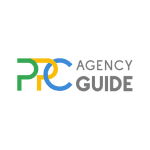When businesses start running pay-per-click (PPC) ads, there’s a tendency to focus on minute details. For instance, some obsess over keywords, while others fine-tune the ad copy for weeks on end. The secret nobody tells you is that these things are not what you should focus on first. Your account structure is. The harsh reality is that if your account structure is wrong, no ad and no keyword will get your campaigns performing the way they should. Give us a few minutes, and we’ll walk you through PPC account structure best practices and how to set up your account right.
What to Know Before You Set Up Your PPC Ads
There’s no single best way to structure a PPC account. While there are best practices and common processes, every business is unique. You’ll need to consider how your ads play into your overall marketing strategy and how they support your business goals before you begin.
Your Goals
The way you structure your account depends heavily on what you are trying to achieve. Some common goals include:
- Lead Generation: Capturing contact information or inquiries through forms, calls, or signups.
- E-Commerce Sales: Driving purchases directly through your website or a shopping platform.
- Website Traffic: Bringing more visitors to your site to build brand awareness or engagement.
- Brand Awareness: Increasing visibility for your business among target audiences.
Understanding your main goal ensures that campaigns, ad groups, and ads are aligned to deliver the right outcomes.
The Customer Journey
Think about how your customers find and interact with your business. Someone looking for a last-minute hotel room will behave differently from someone researching a vacation six months in advance. Structuring your campaigns and ad groups to match customer intent helps you serve the right message at the right time.
Your Budget
Have a general idea of how much you are willing to invest each day or month. Budget decisions will influence how many campaigns you create, how tightly you segment your audiences, and how much you can afford to test different strategies.
How Detailed You Want to Be
Granularity improves relevance but adds complexity. A highly segmented account can deliver better results if managed carefully, but it also requires more work to monitor and optimize. Setting the right level of detail from the beginning helps you avoid overbuilding or underbuilding your account.
How You’ll Measure and Track Results
Make sure you have a plan for tracking performance before your ads go live. Whether you are measuring leads, sales, or engagement, having conversion tracking and analytics in place will help you assess what is working and where adjustments are needed.
Overview of Google Ads and Microsoft Advertising Accounts
Although every platform has its own features, the basic structure of a PPC account is the same across Google Ads and Microsoft Advertising. Understanding how the layers fit together will help you build a strong foundation before you start creating campaigns.
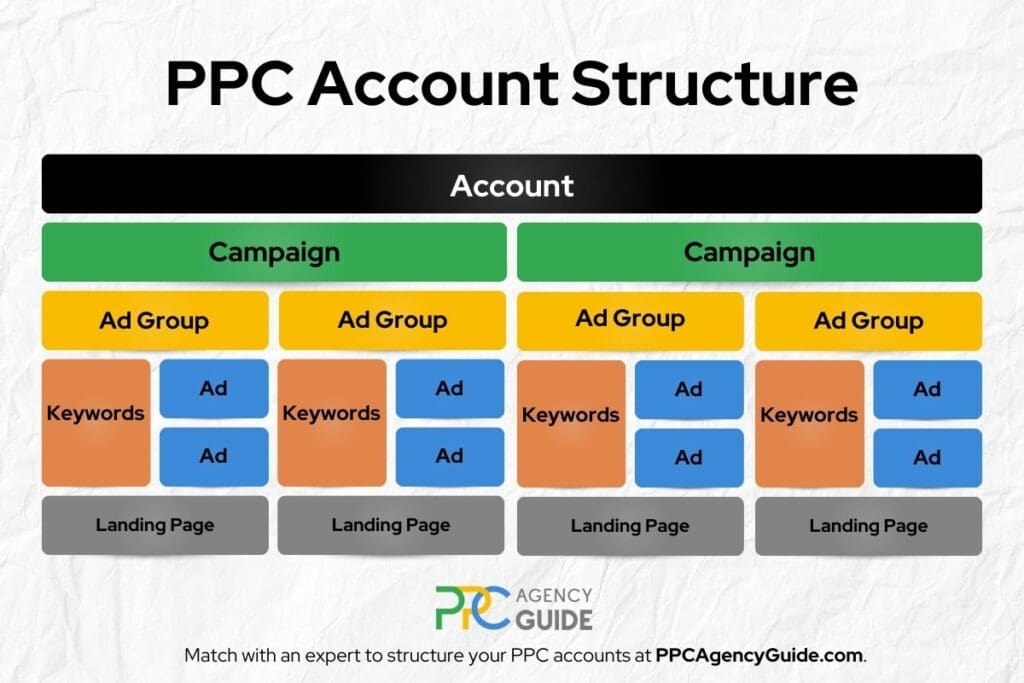
- Account: The account holds everything together, managing billing, permissions, and the overall advertising environment.
- Campaigns: Campaigns control the major strategic settings for groups of ads, including budget, geography, and network targeting.
- Ad Groups: Ad groups organize related keywords and ads to ensure that your messaging stays relevant to what users are searching for.
- Keywords: Keywords connect your ads to the searches people perform, acting as the triggers that determine when your ads appear.
- Ads: Ads are the messages users see, designed to capture attention, build interest, and drive clicks toward your business.
- Landing Page: Landing pages are the final destination users reach after clicking an ad, and they should deliver exactly what the ad promised.
The Account Level
Your account is the foundation for everything you build in Google Ads or Microsoft Advertising. Decisions made at the account level affect how campaigns operate, how billing is handled, and who has access to manage and monitor advertising efforts. Setting up the account properly from the beginning helps avoid problems later as you scale.
Settings Available at the Account Level
- Billing Information: Determines how charges are handled and which payment methods are used.
- User Access and Permissions: Controls who can view or manage the account and what level of access they have.
- Account Time Zone and Currency: Defines the reporting window and the currency used for billing and budgeting.
- Account-Wide Exclusions: Allows you to set negative keywords, placements, or audiences across all campaigns to block irrelevant traffic.
- Tracking and Conversion Settings: Links the account to tracking tools like Google Analytics and sets up basic conversion tracking.
Best Practices for Setting Up PPC Accounts
- Create One Account Per Legal Business: Keep billing, reporting, and ownership clean by using a separate account for each legal entity.
- Set Permissions Carefully: Grant access only to people who need it and assign the correct level of control based on their role.
- Align Time Zone and Currency with Your Business: Choose settings that match your primary operations to simplify reporting and budgeting.
- Plan for Tracking Early: Set up conversion tracking and analytics connections during account creation to ensure data is captured from the start.
- Use Shared Exclusions Wisely: Apply negative keywords and audience exclusions at the account level when necessary to block irrelevant traffic without overcomplicating individual campaigns.
The Campaign Level
Campaigns act as the strategic layer inside your account. They set the broad parameters that shape how groups of ads behave, including budget management, targeting decisions, and the type of ads that will run. Organizing campaigns correctly ensures that your advertising spend supports your business goals efficiently and that performance can be measured clearly.
Types of Campaigns
Choosing the right campaign type ensures your ads show in the environments where they are most likely to reach your target audience. The main options available in Google Ads and Microsoft Advertising include:
- Search Campaigns: When users actively search for products, services, or information, Search ads are the text ads that appear alongside organic listings.
- Display Campaigns: Image or banner ads that appear across websites, apps, and placements within the Display Network to build awareness and drive traffic are called Display ads.
- Shopping Campaigns: The product-based ads, often used by ecommerce businesses, that promote individual items directly within search results are called Shopping ads.
- Video Campaigns: You’ll choose Video ads if you want your campaigns to appear on YouTube and other video partners to increase awareness, drive engagement, or boost conversions.
- Performance Max Campaigns: Ads that run across all Google inventory, using machine learning to optimize placements automatically based on your goals.
Settings Available at the Campaign Level
Campaigns control the major strategic settings for groups of ads, including:
- Campaign Type: Determines the ad format and placements you will use.
- Daily or Monthly Budget: Controls the amount you are willing to spend on a specific campaign.
- Bidding Strategy: Defines how the system will manage your bids to achieve goals like clicks, conversions, or impression share.
- Location Targeting: Specifies where your ads will appear geographically.
- Language Targeting: Selects the languages your ads will target based on user settings.
- Ad Scheduling: Sets the specific days and times when your ads are eligible to run.
- Network Targeting: Chooses which Google properties your ads will run on, such as Search or Display.
- Audience Targeting: Allows you to layer audiences, such as interests or behaviors, on top of keyword targeting for more refined reach.
- Conversion Settings: Lets you select which conversion actions the campaign will optimize for.
The settings you choose at the campaign level shape how your ads appear, who sees them, and how your budget is spent.
Common Campaign Structure Strategies
How you group your campaigns affects everything from budget control to reporting clarity. Many businesses find success using one or more of the following strategies:
- Website Structure: Mirror your website’s navigation by creating separate campaigns for major categories, such as services, product lines, or customer types. This keeps your ads and landing pages tightly aligned.
- Product or Service: Group campaigns around specific offerings so you can control budgets, targeting, and performance tracking separately for each major product or service.
- Geographic Location: Create different campaigns for different regions when your business serves multiple cities, states, or countries. This allows you to tailor budgets, messaging, and strategies to local market conditions.
- Audience Type: Separate campaigns for new prospects versus returning customers allow you to customize messaging and budget allocation more effectively based on relationship status.
- Stage of Funnel: Structure campaigns based on where users are in the buying journey, from awareness to consideration to conversion, so you can adjust your ad content and bidding strategies appropriately.
Selecting the right campaign structure from the start makes it easier to scale, optimize, and troubleshoot as your advertising efforts grow.
Best Practices When Structuring PPC Campaigns
- Create a Campaign Structure That Supports Your Goals: Build each campaign around a clear objective, such as lead generation, online sales, or brand awareness.
- Organize by Product, Service, or Audience: Separating campaigns by major categories allows you to better control spend, messaging, and measurement.
- Create a Separate Search Campaign for Branded Keywords: Managing branded traffic separately helps protect your brand and gives you clearer insights into how people search for your business versus competitors.
- Do Not Target Multiple Networks in a Single Campaign: Keep Search and Display campaigns separate to maintain clean targeting and performance tracking.
- Set Clear Budgets at the Campaign Level: Allocate spend based on the relative value and opportunity of each product, service, or audience segment.
- Use Consistent Naming Conventions: Clear, descriptive names make reporting, optimization, and team communication easier.
- Monitor and Adjust Settings Regularly: Review bidding strategies, budgets, and targeting periodically to adapt to performance trends and business changes.
The Ad Group Level
Ad groups organize related keywords and ads inside a campaign. Each ad group should focus on a specific theme, service, product, or customer intent to keep ads relevant to the searches that trigger them. Properly structured ad groups allow you to serve the right message to the right audience and send users to the most appropriate landing page.
Settings Available at the Ad Group Level
- Ad Group Name: Identifies the theme, product, service, or audience segment the ad group targets.
- Default Bid (Manual Bidding Only): Sets an optional starting bid amount if you are managing bids manually instead of using automated strategies.
- Keywords: Defines the search terms you want to trigger ads within that ad group.
- Ads: Holds the specific ads that will be shown for the keywords associated with the group.
- Landing Page Assignment: Links ads to specific landing pages aligned with the keywords and messaging inside the ad group.
Best Practices When Structuring PPC Ad Groups
- Group by Tight Keyword Themes: Keep keywords within each ad group closely related to ensure ad relevance and stronger Quality Scores.
- Align Ads to Specific Keywords: Write ad copy that directly reflects the keywords targeted within the ad group to improve engagement and click-through rates.
- Use One Landing Page per Ad Group: Send users to a landing page that matches the ad’s promise and the keywords’ intent for better conversion rates.
- Limit the Number of Keywords: Focus on ten to twenty tightly related keywords per ad group to maintain control and clarity.
- Create Multiple Ads for Testing: Launch two to three ads per ad group to compare performance and improve results over time.
Additional Tips for Keeping Ad Group Costs Low
- Use Negative Keywords Strategically: Block irrelevant searches at the ad group level to tighten targeting and reduce wasted spend.
- Review Search Terms Regularly: Analyze search term reports to identify and exclude poor-performing queries.
- Monitor Ad Relevance and Quality Score: High relevance between keywords, ads, and landing pages can lower cost per click by improving your Quality Score.
- Adjust Bids Based on Performance: Shift budget toward high-performing ad groups and reduce bids on ad groups that are underperforming.
- Test Different Ad Variations: Continual A/B testing helps you identify the messaging that drives better performance without increasing costs. It can even double your click-through rate, according to WordStream.
The Keyword Level
Keywords connect your ads to what users are actively searching for. Choosing the right keywords and grouping them effectively ensures that your ads appear for relevant queries and attract the right audience. Proper keyword selection plays a major role in both the reach and the profitability of your PPC campaigns.
Keyword Match Types
Keyword match types control how closely a user’s search must match your chosen keywords in order for your ad to appear. The main keyword match types available in Google Ads and Microsoft Advertising are:
- Broad Match: Shows your ads for searches that are related to your keyword, including synonyms and loosely related terms.
- Phrase Match: Shows your ads for searches that include the meaning of your keyword, often in the same order or close variations.
- Exact Match: Shows your ads for searches that closely match the specific keyword you entered, with minimal variation.
Selecting the right match type helps you balance reach and relevance, depending on your business goals.
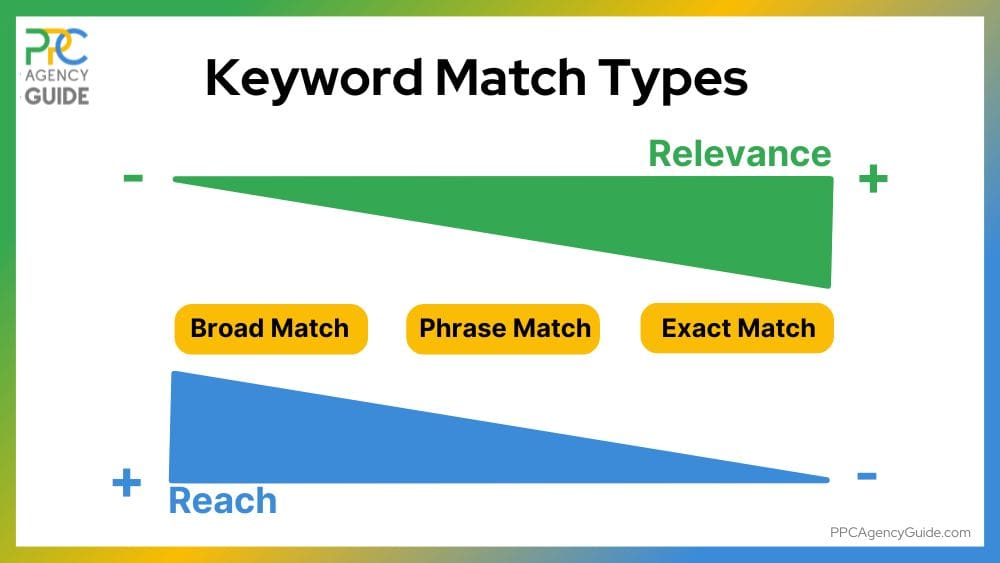
Settings Available at the Keyword Level
- Keyword Selection: The specific terms or phrases you want your ads to trigger on.
- Match Type Selection: Defines how strict or flexible the connection is between your keyword and the user’s search query.
- Negative Keywords: Terms you add to prevent your ads from appearing for irrelevant or low-value searches.
Best Practices When Structuring PPC Keyword Groups
- Group Related Keywords Together: Keep keywords tightly themed within each ad group to ensure ads stay highly relevant to searches.
- Choose the Right Match Type for Your Goals: Use a mix of match types strategically to control traffic quality and volume.
- Regularly Add Negative Keywords: Block irrelevant or low-converting search terms to protect your budget.
- Monitor Search Term Reports: Review real user searches to find opportunities for new keywords and additional negatives.
- Align Keywords with Ad Copy and Landing Pages: Strong alignment improves Quality Score, which can lower costs and improve ad placements.
The Ad Level
Ads are the visible pieces of your campaigns that users interact with. Every ad you create needs to align with the keywords in the ad group and the landing page it connects to. Well-crafted ads not only attract attention but also drive higher engagement, better Quality Scores, and stronger conversion rates.
Settings Available at the Ad Level
- Ad Format: Defines the type of ad you are creating, such as text ads, responsive search ads, image ads, or video ads.
- Ad Copy: Includes the headlines, descriptions, paths, and calls-to-action that make up the visible content of your ad.
- Final URL: Sets the destination page users land on after clicking the ad.
- Ad Extensions: Use ad extensions to include extra information in your ads, such as site links, callouts, structured snippets, or phone numbers, to improve visibility and engagement.
- Tracking Templates (Optional): Enables URL tracking for better measurement without affecting the final user destination.
Best Practices When Structuring PPC Ads
- Align Ad Copy to Keywords: Make sure your headlines and descriptions directly reflect the keywords in the ad group to improve relevance and performance.
- Include a Clear Call-to-Action: Tell users exactly what you want them to do next, such as “Request a Quote” or “Book a Consultation.”
- Highlight Key Benefits or Offers: Focus on what sets your product or service apart to increase click-through rates.
- Use Ad Extensions Whenever Possible: Adding site links, callouts, and structured snippets can improve your ad’s visibility and effectiveness without increasing cost per click.
- Test Multiple Variations: Create two to three ads per ad group and test different messaging angles to find what resonates best with your audience.
- Review Ad Performance Regularly: Monitor engagement metrics and optimize underperforming ads by adjusting headlines, descriptions, or calls-to-action.
Get Expert Help Structuring Your PPC Account
While this guide is comprehensive, no singular guide can cover all the nuances of setting up a PPC account. A seasoned paid advertising specialist will bring best practices and years of hands-on experience to the table to help ensure your campaigns perform. To be matched with a PPC agency that understands your industry and objectives, request a complimentary consultation.
FAQs on PPC Account Structure Best Practices
What’s the best Google Ads campaign structure?
The best structure aligns closely with your business goals. Group campaigns by major products, services, customer types, or locations. Each campaign should have a clear objective, its own budget, and focused targeting to make management, optimization, and reporting easier.
Do I need a Google Ads Manager account?
A Google Ads Manager account is only necessary if you manage multiple Google Ads accounts for different businesses. If you are running campaigns for a single business, a regular account is sufficient and offers all the tools you need.
Which campaign type should I use?
Choose your campaign type based on your business goals. Search campaigns work well for direct response and lead generation. Display and Video campaigns help build awareness. Shopping campaigns support e-commerce. Performance Max offers a blended approach across Google's properties.
How many campaigns should I have?
Create as many campaigns as needed to support your major goals, products, services, or locations. Keep the structure manageable. Focus on making sure each campaign has a clear purpose, its own budget, and settings tailored to that goal.
Why do I need an ad group?
Ad groups keep keywords and ads organized around a specific theme. They ensure that users see ads that match what they are searching for, which improves engagement, lowers costs, and strengthens the overall performance of your PPC account.
How should I organize my ad groups?
Organize ad groups around tight keyword themes. Each ad group should focus on one product, service, or customer intent. This makes it easier to write relevant ads, improve Quality Scores, and send users to highly targeted landing pages.
How many ad groups should I have per campaign?
Most campaigns perform well with five to ten ad groups, depending on the size and complexity of the offering. The key is maintaining focus within each ad group, not just adding more for the sake of coverage.
How many ads should I have per ad group?
Create two to three ads per ad group to start. This allows you to test different messaging approaches and identify what resonates best with your audience. Rotate ads evenly at first, then prioritize winners as performance data comes in.
How many keywords should I have per ad group?
Aim for ten to 20 tightly related keywords per ad group. Keeping keywords closely aligned improves relevance between search queries, ad copy, and landing pages, which strengthens Quality Scores and overall campaign performance.
Should each campaign have its own budget?
Yes. Each campaign should have its own budget so you can control spending separately for each goal, product, or audience. This makes it easier to prioritize where your advertising dollars go and optimize based on performance.
Can I use the same landing page for multiple ad groups?
It is possible, but not ideal. Each ad group should have a landing page that matches the keywords and ad messaging as closely as possible. Stronger alignment between ads and landing pages usually leads to better conversion rates.
How do I decide between phrase match and exact match keywords?
Use phrase match when you want to reach a broader but still relevant audience. Use exact match when you want tighter control and are targeting very specific, high-value search terms. The right balance depends on your goals and budget.
What happens if I mix different goals inside one campaign?
Mixing goals inside one campaign often leads to poor performance and confusing data. Each campaign should have a single clear objective. Separating goals allows for better targeting, budgeting, bidding, and performance measurement.
How often should I restructure my PPC account?
Restructure only when necessary, such as when your business goals change significantly or when the account becomes too difficult to manage. Frequent, unnecessary restructuring can cause data loss and disrupt long-term optimization efforts.