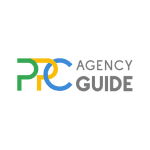Are you tired of guessing whether your Google Ads campaigns are truly effective or feeling like you don’t have enough quality data to make your ads perform at their best? What if you could track every click, conversion, and customer with pinpoint accuracy? With conversion tracking, this is a reality. We’ll walk you through how it works, the proper setup, and how simple maximizing Google Ads conversions can be on this page.
What is Conversion Tracking?
Conversion tracking is a powerful tool for measuring the effectiveness of your pay-per-click (PPC) advertising campaigns. It involves adding a small piece of code, often referred to as a “tag” or “pixel,” to your website or mobile app. This code activates when a visitor performs a specific action you’ve defined as valuable. This could be anything from making a purchase to signing up for a newsletter, downloading a brochure, or even making a phone call to your business from a mobile ad.
Benefits of Conversion Tracking in PPC Campaigns
- Measure Return on Investment (ROI): Conversion tracking lets you see how well your ads are performing in real terms, such as sales, sign-ups, or any other crucial business goal. This data helps you understand whether the money you’re spending on Google Ads is generating a profit.
- Optimize Campaigns: By knowing which ads, keywords, or ad groups bring about the most conversions, you can allocate more of your budget to high-performing elements and tweak or pause those that aren’t working as well.
- Better Audience Targeting: Understanding which demographic groups, geographic locations, or times of day are most likely to convert helps you tailor your future campaigns to boost their effectiveness.
- Improved Bidding Decisions: With conversion tracking, you can use automated bidding strategies, like cost-per-acquisition (CPA) or return on ad spend (ROAS), which adjust your bids automatically to maximize your conversion potential based on the goals you’ve set.
- Gain Competitive Advantage: Utilizing conversion tracking can provide insights that put you a step ahead of competitors who may not be using or fully understanding this data.
Setting Up Conversion Actions in Google Ads
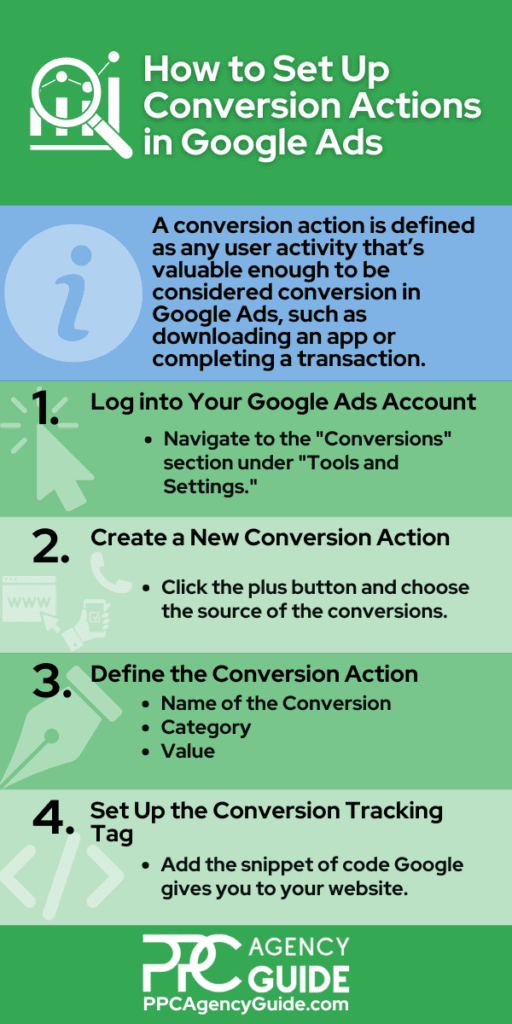
Setting up conversion actions in Google Ads is a vital step in optimizing your advertising efforts to ensure that you are tracking the results that matter most to your business. Let’s break this down into simpler terms so it’s easier to follow.
What Does Setting Up Conversion Actions Mean?
Setting up conversion actions means defining specific user activities as valuable interactions or “conversions.” These are the actions you want to track because they align with your business goals. For instance, if you run an e-commerce store, a conversion might be a sale on your website. If you’re a consultant, it might be a form submission or a scheduled appointment.
Steps to Set Up Conversion Actions in Google Ads
- Access Your Google Ads Account: Log in and navigate to the “Conversions” section under “Tools and Settings.”
- Create a New Conversion Action: Click the plus button to create a new conversion action. You will choose the source of the conversions, such as your website, app, phone calls, or imports from other systems.
- Define the Conversion Action: You’ll need to provide details such as:
- The Name of the Conversion: For example, “Online Purchase” or “Newsletter Signup.”
- The Category: Such as Purchase/Sale, Sign-up, Lead, or View of a key page.
- The Value: This might be a specific dollar amount or a variable based on the purchase.
- Set Up the Conversion Tracking Tag: Google Ads will generate a snippet of code you must install on your website. You can either install this tag directly into the HTML of your conversion pages, like a thank-you or confirmation page or use a tag management system like Google Tag Manager to handle the installation.
Defining Key Conversion Types
When configuring conversion actions, it’s essential to understand the types of conversions that align with your business objectives. A quick overview is provided below.
- Purchase/Sale: Tracks when a sale is made on your site. This is critical for e-commerce businesses.
- Lead: Measures actions like form submissions, contact us queries, or any other submission that indicates a user’s interest in your product or service.
- Page View: Useful for content-heavy sites where engagement is measured by views on key pages.
- Sign-Up: Tracks registrations, newsletter sign-ups, and other types of account creation.
Configuring Conversion Actions Properly
- Conversion Window: Decide how long after an ad interaction a conversion can be counted. This could range from a few days to several weeks, depending on your sales cycle.
- Counting Conversions: Determine if you want to count every conversion, which is useful for sales, or only unique conversions, which is ideal for lead generation, per ad interaction.
- Attribution Model: Choose an attribution model that determines how credit for conversions is assigned to touchpoints in conversion paths. You might opt for last-click, first-click, or even data-driven models, depending on your marketing strategy.
Advanced Tracking Techniques

Advanced tracking techniques can improve the granularity and usefulness of the data you collect from your Google Ads campaigns. Below, we’ll explore two powerful methods: using tagging for detailed tracking and implementing event-based conversions.
Using Tagging for Detailed Tracking
Tagging involves attaching specific identifiers, called tags, to different elements of your digital marketing campaigns. This includes ads, emails, and even specific pages on your website. The purpose is to capture more detailed data about how users interact with your marketing efforts.
Implementing Tagging
- Google Tag Manager (GTM): A tool like Google Tag Manager can simplify the management of your tags. GTM allows you to deploy and update tag configurations across your marketing tools and platforms without having to modify the code on your website directly.
- Custom Tags: You can create custom tags that trigger based on specific actions or events on your website, such as when a user watches a video, downloads a PDF, or even scrolls to a certain part of a page.
- Data Layers: Utilize GTM’s data layer functionality to pass specific information about actions, such as e-commerce purchase details, back to Google Ads for richer, more detailed conversion data.
Benefits of Tagging
- Enhanced Tracking Accuracy: More accurate tracking of user interactions across your digital properties.
- Dynamic Triggering: Tags can be set to trigger based on almost any action, giving you flexibility in what you choose to track.
- Cross-Device and Cross-Platform Tracking: Ensures cohesive tracking across different devices and marketing platforms.
Implementing Event-Based Conversions
Event-based conversions track interactions that don’t involve a page load but are still indicative of user engagement and interest, such as clicks on a call button, interactions with a web app, or engagements with a game.
Implementing Event-Based Conversions
- Set Up Event Triggers in GTM: Define triggers in Google Tag Manager that correspond to specific events you want to track as conversions. For example, you might track “Add to Cart” button clicks or video plays as conversion events.
- Configure Event Tags: Attach the appropriate Google Ads conversion tracking tag to these triggers. When the event happens, the tag fires and the conversion is recorded in Google Ads.
- Integrate with Google Ads: Make sure these events are recognized as conversions within your Google Ads settings. You can assign values to these events, helping to measure their impact relative to your advertising spend.
Benefits of Event-Based Triggers
- Greater Insight into User Behavior: Provides a deeper understanding of how people interact with your content beyond just page views.
- Optimization Opportunities: Allows for the optimization of campaigns based on high-engagement actions, potentially leading to better conversion rates.
- Customization and Flexibility: Event-based conversions can be tailored to the unique aspects of your business, capturing data that matters most to your specific objectives.
Best Practices for Advanced Tracking
- Consistent Tagging: Ensure that tagging is consistent across all platforms and campaigns for accurate data aggregation and analysis.
- Regular Audits: Periodically audit your tags and triggers to ensure they are firing correctly and the data collected is accurate.
- Privacy Compliance: Always consider user privacy when implementing tracking techniques, and comply with regulations such as GDPR or CCPA.
Optimizing Conversion Tracking
Optimizing conversion tracking is a critical ongoing process in managing your Google Ads campaigns effectively. It ensures that your campaigns continue to align with your business objectives and adapt to changes in your business environment or market trends.
Regular Review and Adjustment of Conversion Goals
Regularly reviewing and adjusting your conversion goals is necessary because your business goals, market conditions, or customer behavior might change over time. What was relevant a few months ago might not be today. Regular reviews ensure that your campaigns remain relevant and effective.
How to Review Your Conversion Goals
- Performance Analysis: Regularly check the performance of your conversion actions. Look for trends such as changes in conversion rates or the cost per conversion that might indicate new opportunities or issues.
- Goal Adjustment: Based on your analysis, adjust your conversion goals. For example, if you’ve introduced a new product or service, you might want to add new conversion types related to them.
- Feedback Integration: Use feedback from other areas of your business, like sales or customer service, to refine what you define as a conversion. Sometimes, direct customer feedback can offer insights that analytics alone cannot.
Aligning Conversions with Business Objectives
The ultimate goal of your advertising efforts should be to support your broader business objectives. Each conversion action should have a clear role in your business strategy, whether it’s driving sales, increasing sign-ups, or generating leads.
How to Ensure Alignment
- Define Business Objectives Clearly: Have a clear understanding of your broader business goals. These might include increasing revenue, expanding into new markets, improving customer retention, etc.
- Map Conversions to Objectives: Each conversion type should map directly to a specific business objective. For example, if your objective is to increase customer engagement, tracking newsletter sign-ups or account registrations might be relevant.
- Value Assignation: Assign monetary or strategic value to different types of conversions based on their importance to your business objectives. This helps with prioritizing efforts and budget allocation in Google Ads.
- Use of Smart Bidding: Utilize Google’s smart bidding strategies, which can dynamically adjust bids based on the likelihood of a conversion and the value of the conversion, aligning spending with business impact.
Tips for Optimization
- A/B Testing: Regularly conduct A/B testing on different aspects of your ads and landing pages to see what maximizes conversion rates.
- Leverage Analytics: Use Google Analytics in conjunction with Google Ads to gain deeper insights into how users interact with your content after clicking your ads.
- Advanced Tracking Techniques: Consider using advanced techniques like Enhanced E-commerce tracking for detailed insights on user behavior through the shopping cart process. These techniques can help refine your understanding of where users drop off and how they convert.
Analyzing Conversion Data
Analyzing conversion data is essential to optimizing Google Ads campaigns. By understanding how to interpret conversion trends and effectively utilize this data, you can make informed decisions that enhance your campaign performance.
Interpreting Conversion Trends
Conversion data in Google Ads can show you the number of conversions and other essential metrics such as the conversion rate, cost per conversion, and conversion value. It is crucial to watch trends in these metrics over time.
- Identify Patterns: Look for patterns such as seasonal variations, peaks during specific promotions, or downturns that might coincide with external events. For instance, an e-commerce store might see higher conversions during holiday seasons or special sales events.
- Segment Data: Break down your data by various dimensions such as demographics, geographic locations, devices, or times of day. This can reveal insights like which demographic converts the best or which device type tends to have a lower conversion rate.
- Compare Against Benchmarks: Compare your conversion metrics against industry benchmarks to determine how your campaigns perform compared to others in your sector.
Utilizing Tools
Integrate Google Ads with Google Analytics for deeper insights. This can provide a more detailed understanding of user behavior post-click, such as how long users stay on your site, the number of pages they visit, and their path through your site before converting.
Utilizing Conversion Data for Campaign Adjustments
Your PPC ads will provide a wealth of information, which you can use to improve the effectiveness of your ads even more over time.
Making Data-Driven Decisions
- Optimize Bids: Use conversion data to adjust your bids. For example, increase bids on keywords or ads that have a high conversion rate but lower overall impressions, indicating they could perform even better with more visibility.
- Refine Targeting: If certain demographics or geographic regions show higher conversion rates, consider increasing your targeting focus or budget allocation in these areas.
- Adjust Budgets: Allocate more of your budget to high-performing campaigns and reduce spending on those with lower conversion rates. This reallocates your budget to maximize ROI.
- Enhance Ad Content: Analyze the performance of different ad variations. Use conversion data to determine which messages, calls to action, and visuals are most effective, and refine your ad content accordingly.
- Leverage Automated Tools: Consider using Google Ads’ automated bid strategies, such as Target CPA (Cost Per Acquisition) or Target ROAS (Return On Ad Spend). This automatically adjusts bids based on the likelihood of conversion and the value of the conversion.
Regular Reviews and Adjustments
- Weekly or Monthly Reviews: Regularly review conversion data and adapt to user behavior or market condition changes quickly. This helps maintain or improve campaign effectiveness over time.
- A/B Testing: Continuously test different aspects of your campaigns, like ad copy, landing pages, and call-to-actions, based on insights derived from conversion data to find the most effective configurations.
Additional Considerations
- Conversion Attribution: Pay attention to which attribution model you are using. Changing from a last-click to a first-click or data-driven model can significantly impact how you view your data and make decisions.
- Long-term Value: Consider the lifetime value (LTV) of customers, not just immediate conversions. This is especially important for businesses where repeat purchases are common.
Get Help with Google Ads Conversion Tracking and Maximizing Conversions
As you can see, a lot goes into setting up and managing Google Ads conversion tracking, but it is a crucial aspect of maximizing conversions and ensuring your campaigns achieve the best ROI possible. Thankfully, you don’t have to go it alone. An experienced PPC agency can tackle conversion tracking for you so you can focus on all your new leads and customers. If you’d like to explore this option, we’re happy to arrange a complimentary PPC consultation for you with a top-notch agency that can help you get the results you deserve. To move forward, request your consultation.