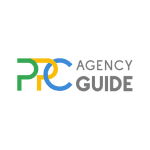Everything seemed fine at first. Your ads were doing great one minute, and then… nothing. Your Google ads suddenly stopped working. But why?
This is a common issue with lots of potential causes. Google usually tells you why your ads aren’t running somewhere on your dashboard, but finding the notice and translating it into plain English can sometimes be more complicated than actually fixing the problem.
On this page, we’ll walk you through some of the most common reasons Google ads suddenly stop working and how to fix the issue. Because Microsoft Advertising works very similarly, most of these troubleshooting tips will help on that platform, too.
Your Account Has a Problem
All activity on your account will grind to a screeching halt if your account is suspended. This may happen if Google has reason to believe you violated its policies or the Terms and Conditions. Grounds for suspension, according to Google, include:
- Promotional code abuse
- Requesting a chargeback
- Suspicious payment activity
- Unpaid balances
- Actions that put Google or its partners at risk
- Unauthorized account activity
- User age
- Failure to comply with Google Ad Grants policies
Some of these issues can result in permanent suspension, while others are only temporary or can be resolved by fixing the underlying issue or working with Google support. Use the suspended account tool to check your account status. Follow the platform’s resolution process to reinstate your account if it is.
You Don’t Have a Campaign Running
One of the first things tech support agents are trained to ask is whether you have the “defective” device plugged in. That’s because people often overlook the obvious because they’re sure they didn’t make the mistake. Thinking your ads aren’t working when you don’t have a campaign running is the pay-per-click (PPC) equivalent of forgetting to plug in the device.
What usually happens is that busy PPC managers, especially those with duties outside of ad management, set an expiration date on their campaigns, thinking they’ve set the start date for the next campaign to kick in immediately. However, either there’s no second campaign, or something is off with the dates, and it creates a gap. Check your campaign dates to make sure ads should be running, and adjust them if they’re out of date. A similar situation may occur with pausing ads, so double-check that campaigns are active, too. Note that you can pause ads, ad groups, and campaigns individually, so you may need to check each setting to confirm everything that should be active is.
Similarly, sometimes, campaign managers adjust the date periods to view and compare previous results. This can make it look like there’s no activity in your ad account, even if there is. Double-check the dates you’re reviewing to confirm this isn’t causing your issue.
Your Ads Have Policy Issues
Ad groups, ads, and assets are all subject to Google Ads policies. Your ads will be suspended if Google believes your ads involve:

- Counterfeit goods
- Dangerous products or services
- Enabling dishonest behavior
- Inappropriate content
- Misrepresentation
- Trademark or patent infringement
It’s worth noting that your ads will face additional scrutiny if they relate to:
- Finance
- Gambling
- Medicine/ Healthcare
- Politics
- Alcohol
Always ensure you’re following Google’s requirements and laws for sensitive industries. If your ads have been suspended over other policy issues, such as trademark or counterfeit concerns, you can attempt to appeal if you feel the suspension is invalid. However, it’s usually quicker and easier to remove whatever triggered the issue than it is to fight with Google about it.
For instance, if you’re selling software that works on an iPad, mentioning the word “iPad” can sometimes result in a policy violation. Some brands offer gift cards as an enticement to take a demo. Mentioning “Amazon gift card” in your ads can sometimes result in a violation. These are the times when it’s often more efficient to reword your ads than fight.
Your Impression Share Dropped
One of the biggest misconceptions about ad auctions is that the highest bidder wins. That’s not true at all. The platform considers various factors, including the quality score, when determining which ads appear and their placement on the page. As part of this process, it assigns your ad an Ad Rank. The highest ad rank of the ads eligible for display gets the top placement, the second highest ad rank gets the second spot, and so forth.
So, let’s say you have an Ad Rank of 70. There are three spots. The next two advertisers have Ad Ranks of 40 and 50. That means nobody below 40 is displaying, and your ad is served first. The first position is viewed more often. This is referred to as an impression. Ads in the first position also tend to get significantly more clicks, so it’s a highly coveted spot.
Let’s now say that the other advertisers realize they’re not getting impressions, so they improve their user experiences and boost their bids. Suddenly, four advertisers have Ad Ranks of 80. You’re still at 70 because you haven’t changed anything. Their ads will display, and yours won’t, even though you’re still pretty solid.
To determine the percentage of time your ads weren’t shown due to ad rank in the auction, check your impression share (IS) data, specifically Lost Search IS (ad rank) metrics. If you see a decline, try to improve your ads or bid more to get more impressions.
The Budget is Exhausted
This one is pretty simple. If your budget is gone, no ads will be displayed. Consider increasing your budget or optimizing your campaigns more so that your budget goes to ROI-producing ads.
The Budget is Too Low
If you’re seeing some traffic and conversions, but they’re not at the levels you’re accustomed to, it may be due to a low budget. Google will generally try to spend every last dime of your budget. However, it will stop or slow ads to prevent it from spending more than your limit.
Your Targeting is Too Narrow
Another issue that results in low traffic is narrow targeting. Check to see if you’ve recently adjusted things like keywords, audience targeting, or location targeting. Lower traffic for this reason isn’t always a problem. For instance, if you’re focused on quality traffic and your changes are increasing your conversions, it may make sense to accept reduced volume in exchange. However, if narrow targeting isn’t helping, you’ll likely want to roll back your recent changes.
Your Targeting Overlaps
Messy PPC accounts are difficult to manage and often produce targeting overlaps. For instance, you might have the same keyword in multiple ad groups or campaigns. These issues will cause one ad group to cannibalize another, as they’re competing in the same auctions. Review your account to see if similar keywords or other targeting could be throttling the underperforming area. If so, correct the overlap. If you can’t tell or your account is very complicated, set aside time to clean it up. You’ll save an incredible amount of time managing it in the future and will get better results.
Your Tracking is Broken
Sometimes, brands don’t set conversion tracking up correctly to begin with, make changes to the elements that trigger the logging of a conversion, or update technology. In these cases, you may still be getting conversions, but the platform doesn’t recognize them as such. Check your CRM for a recent known conversion and see if it was logged correctly by the ad platform. If not, work with your technology specialist or Google to correct it.
Another similar issue can occur when you’re using Automated bidding to optimize towards conversions. If conversion tracking isn’t set up correctly or the system isn’t receiving sufficient conversion data, your ads will likely display less often.

Get Help Fixing Your Google Ads Issues
These are only a few examples of why Google Ads suddenly stop working and potential fixes. If you cannot pinpoint a cause and address it, enlist the help of a PPC expert who can get your ads running quickly to ensure your company receives new business and not your competitors. Request a complimentary PPC consultation to learn more or get started.